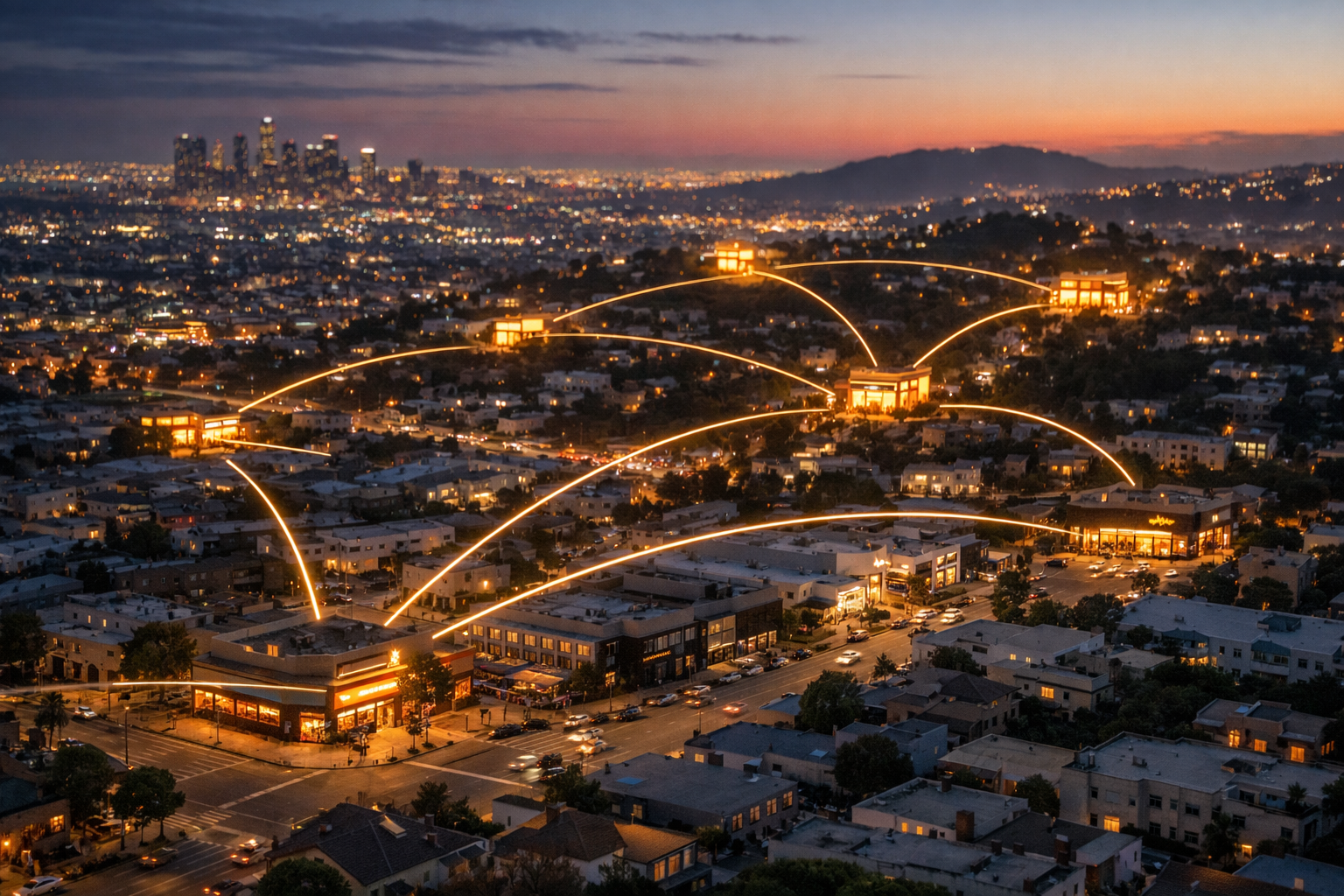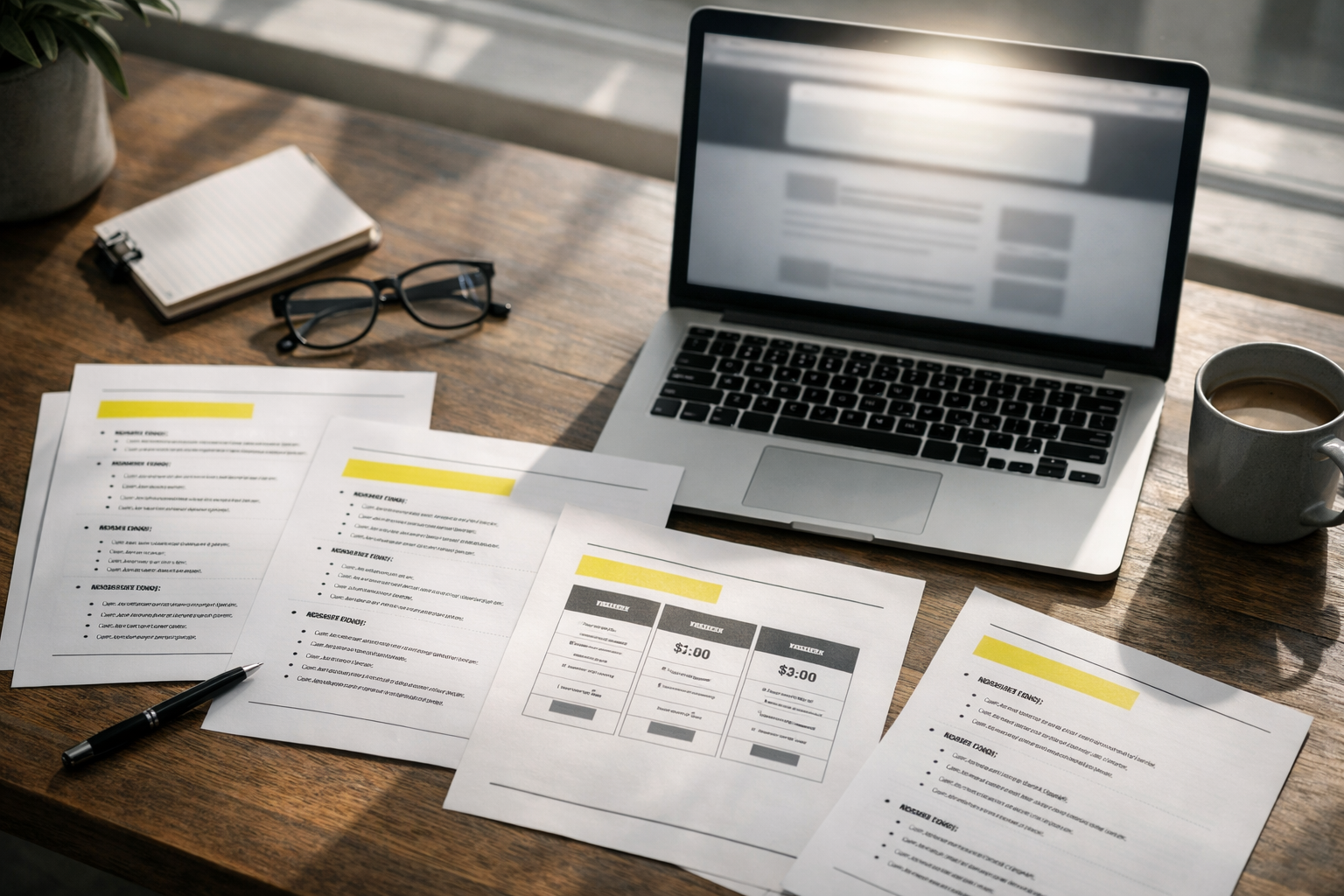The 4 Different Types of Facebook Ad Formats – Explained
With 2.41 billion monthly active users , Facebook is an increasingly effective place to advertise your products or service. A quick look into Facebook Ads Manager will reveal several options for Facebook ad format, and it can be overwhelming to figure out which one will work best for your campaign goals.
Here’s a cheat sheet of the four types of Facebook ad creative and how to utilize them so that you are taking full advantage of the options.
First: A Note on Boosted Posts
Before we dive in, it’s important to understand the difference between Facebook Ads and boosted posts. Any post made by your business page—whether it’s an image, a link, a video, or just text—can be boosted. To boost a post, you determine a budget (which could be as low as $1) and choose which users to show the post to.
- Facebook Ads, on the other hand, give you more robust options. They:
- Must be created using Facebook Ads Manager
- Must be focused around a Campaign Objective (web traffic, conversions, leads, etc.)
- Must be either a Single Image/Video, Slideshow, or Carousel Ad
Plus they offer a whole slew of different options for budget optimization, bidding, targeting, scheduling, and more. Utilized correctly, Facebook Ads can be a huge asset in achieving your business goals.
The Four Types of Facebook Ad Creative
Single Image Ad

This is probably what comes to mind when you think of a display ad. Single Image Ads feature one image, text, headline & description text, and a call to action. These ads are especially effective when it comes to a single, straightforward message, like the 60% off sale in the example below.
Single Video Ad

Video ads are a good idea if you have some eye-catching footage that will stop a user mid-scroll. They offer the same customization as Single Image Ads, except with video as the main creative instead. This is not the time to make use of talking head videos or anything that a user would need to pay close attention to. You’ll see much more success with short (between 6-15 seconds), visually-striking footage.
Slideshow Ads

To make a Slideshow Ad, select between 2-6 images to feature and a template for transitions (think old school PowerPoint transitions but slightly elevated). The rest is very similar to the ad types above: you’ll also need primary text, a link headline and description and a call to action.
Slideshow ads are a good opportunity to tell a story about your brand or showcase several different products. For example, if you want to spread the word about your farmer’s market to as many people in the area as possible, you could create an ad like the one below that shows some beautiful produce for sale, a final dish, and a call to action.
One advantage of slideshow ads is that they’ll play in areas of low connectivity, so if your campaign objective is to reach as many people as possible in a certain area, a slideshow might be your best bet!
Carousel Ads

Carousel Ads present an interactive slideshow with 2-10 images or videos that the user can scroll through at their own pace. It’s a nice way to educate your audience about your product or service, especially if you have several different services to showcase or a few customer niches you’d like to appeal to. For example, a catering company could showcase a few of their most popular dishes, and a travel agency could blend a beautiful panorama into three slides for an immersive visual.

One huge advantage of Carousel Ads is that each slide can have a different call-to-action button that leads to a unique link. In the example from Whole Foods above, each slide leads to a different recipe.
Bonus: Facebook Instant Experience

Though it’s not a standalone ad creative option, you can add a Facebook Instant Experience onto any of the ad types above. Think of the Instant Experience like a landing page—your customer taps the call-to-action and the Instant Experience loads immediately, allowing you to show more text, video and even products to the user. Because Instant Experiences load faster than landing pages and are designed to integrate seamlessly with the ad, Facebook reports higher engagement and increased conversions.
Getting Started With Facebook Advertising
The type of creative you use is really just the tip of the iceberg when it comes to building your Facebook Ad campaign. There are also options for campaign objectives, call-to-action buttons, targeting and more. Ready to get started? Reach out for a free consultation !
The post The 4 Different Types of Facebook Ad Formats – Explained appeared first on GetPhound.