Why Can’t I Boost My Post? The Most Common Reasons for Failed Advertising on Facebook
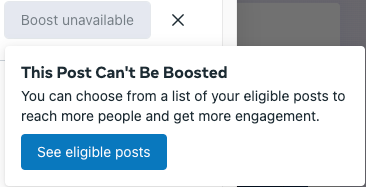
Trying to boost a post but getting an error message saying “Boost Unavailable” or “This Post Can’t Be Boosted” or something similar? Wondering what the heck is going on and why you can’t just give Facebook your money?
There are a handful of reasons you can’t boost your post on Facebook (including a temporary glitch that might resolve itself in a day or two!), so read on and see if any of the following apply to your post.
Possible Issues for Why A Post Can’t Be Boosted
- You’re trying to boost a post with a link to an event. If you’ve clicked “share” on a Facebook event and now you’re trying to boost that post, Facebook does not allow this. You can boost an event separately, but you cannot create a post about the event (with a link to it) and then boost that post.
- You’re trying to boost a shared post. Facebook does not allow you to boost a post that someone else has written and you’ve shared. If it’s alright with the original poster, you’d have to copy and paste the information to a new post and then boost that post.
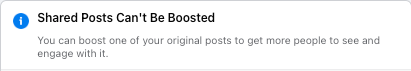
- You’re trying to boost an expired post, offer or job. Check if the offer you’re trying to boost has expired. If it has, you’ll need to recreate it and then try to boost again.
- You don’t have the right page permissions to boost. Are you listed as a moderator instead of an editor or admin? You’ll need to have your access changed by someone who is an admin on the page so you can advertise.
- There’s a URL in your post that contains a Facebook Click ID. Does your post have a link in it? Does the link include “fbclid=” followed by a string of 60 or so characters? If so, delete the “fbclid=” and everything after it and try posting and boosting again!
- There’s a URL in your post that needs to be debugged. Have you posted this link before? It’s possible you’ll need to ask Facebook to “scrape” the URL and give it a fresh start before posting again.
-
-
- Step 1: Go to the debugger and enter the link you’re trying to share in the field, then click “debug.”
- Step 2: Click “scrape again.”
- Step 3: Go back to your post and edit it, removing the link and the link preview and then re-adding it.
- Step 4: Publish and see if you’re able to boost now.
-
- Your account, profile or page is restricted from advertising. Facebook restricts individuals, pages or ad accounts from advertising all the time, sometimes because they’ve violated advertising policies in the past, or because they haven’t confirmed their identity, or because they need to set up 2FA to ensure their account is secure. Here are some steps to try to troubleshoot restricted advertising:
-
-
- Go to Meta Account Quality to check the status of your account.
- Set up 2-Factor Authentication and try again.
- Check your payment settings to make sure you’ve provided sufficient info.
- Try again in ~24 hours to see if there’s a daily spending limit on your account.
-
- You’re trying to boost a profile picture, cover photo, album, note, live video, draft post or some other format that doesn’t support boosting. There are certain types of posts that simply can’t be boosted because they make for a bad advertising experience.
Why Is My Ad Disapproved?
Sometimes you’re able to submit a boost but then after it reaches the “In Review” phase, the boost gets rejected.
There are actually dozens of possible explanations, and they’re all listed on Facebook’s advertising policies page . For the sake of brevity, we’re going to dive into two common causes of confusion, and then show you how you can edit your post.
The Facebook Commandments
Here are two big “thou-shalt-nots” of Facebook that might trip you up:
- Ads about Housing, Social Issues, Elections or Politics:
Facebook’s policies prohibit ads about social issues, elections or politics unless your profile has been verified and approved to run these types of ads. Facebook’s automated algorithm is over-cautious and often flags posts that do not fall under this category. For example, we’ve seen ads offering roof replacement get flagged for falling under the “Ads About Housing” umbrella which has strict targeting policies.
WHAT TO DO: First off, if you’re actually trying to run ads about these things, you can apply to do so here . If you believe your ad was flagged by mistake you can request a manual review . Otherwise, try editing your post heavily to see if you can still get your message across without setting off any alarms with the approval algorithm.
- Personal attributes:
You can’t make an assertion (or even an implication) about a person’s race, religion, age, sexual orientation, gender identity, disability, medical condition—the list goes on.
WHAT TO DO: Make sure your post describes the promoted product or service, rather than alluding to specific characteristics of the targeted group or individual. Wondering what this looks like in execution? Read on.
The policy that causes the most confusion is “personal attributes.” It’s certainly not intuitive, so here are some examples of generic posts that might be denied, and how to edit them for approval.
It’s Not Me, It’s YOU
- “Are you having trouble sleeping?” DENIED
- “When people have trouble sleeping…” APPROVED
In this instance, the problem is not with “trouble sleeping”—the problem is “you!” You can talk about insomnia, you just can’t imply that the person reading the post is an insomniac. (How dare you be so presumptuous.)
- “Meet other seniors in your area!” DENIED
- “Meet seniors in your area!” APPROVED
Don’t use the word “other” to reference a personal characteristic. Your post can be directed at seniors, but be careful not to isolate them with the word “other.” For more advice on abiding by the personal attributes policy, read it here .
There are many more reasons why your boost could be denied: issues with video ads, target audiences, positioning, Facebook’s brands. Of course, there’s also prohibited and restricted subjects, but we’re going to assume you’re not posting profane or controversial content. (If you are—cut it out!) If it’s a simple, well-intentioned social media post, there are steps you can take to get your ad approved.
Editing And Resubmitting Your Ad
Getting your boost denied is pretty annoying, but at least you have the opportunity to edit and resubmit your ad. Here’s what you can do:
- Once you suspect what caused the disapproval, you can edit your post and create a compliant one.
- Save your changes and resubmit your ad for review.
We know Facebook advertising and boosting posts can be confusing, so we hope this blog sheds some light on the subject.
Does your business need a “boost”?
If so, get in touch! We have SEO and Paid Advertising strategies that can give your biz the extra help you need to get in front of more potential clients and turn them into repeat customers!











