Tips from the Post-Master: Some Facebook Do’s and Don’ts
Ah, social media. Love it or hate it, there’s no denying that it has become a powerful tool for businesses to advertise services and connect with customers. You have a variety of platforms to choose from: Facebook, Twitter, LinkedIn, and GooglePlus are just a few! In this blog, I’m going to offer three suggestions on how to effectively market your brand on the world’s biggest social network: Facebook.
Let’s imagine that I run a small business called “Tree-Ola Landscaping.” I’ve worked hard to grow my business with honest, high-quality labor, excellent relationships with clients, and witty puns on my last name. Now I’ve decided to try out this social media thing and make Tree-Ola Landscaping a Facebook page. My profile picture and cover photo are eye-catching, the company information is laid out neatly, and I’m ready to start pumping out Facebook status gold; however, there are some critical factors to consider when creating a post.
Let’s Talk About Text.
If you’ve ever been on Facebook, you’ve noticed that most posts are composed of a chunk of text and an accompanying image. Here’s an example from my imaginary business:

See how my caption is short and has a friendly tone? It’s not overly informative, but it still gives you an idea of what we do: beautiful, affordable landscaping. In my next post, perhaps I’ll be more wordy and elaborate on specific services that we offer (tree-trimming, mulching, lawn care, etc.). The length of your caption should vary from post to post. On one hand, you shouldn’t consistently be too brief; on the other hand, no one wants to read a dissertation. Use good judgment!
Also, note how businesses on social media are increasingly using humor and a casual tone to connect with their followers. Does this mean that all of your posts should be knee-slappers? Not necessarily. Mix it up—alternate posts that advertise your services with lighthearted “fluff” that will keep your followers engaged.

Lastly, I can’t emphasize enough the importance of proofreading your caption before sending it out to the world. Double-check! Triple-check! Here’s an example of a posting DON’T:

The punctuation is out of control, I used the wrong “your” (*eye twitch*), and I misspelled “important.” With so many careless errors, I can’t expect people to take me seriously as a professional. Take the time to make each post look carefully and thoughtfully put together. With that being said, let’s take a look at the big picture, so to speak.
Pick the Right Pics.
It’s almost always best to include an image with your post. Good quality, attention-grabbing photos will get your post much more engagement. Depending on the tone you’re trying to convey, the image can be funny, thought-provoking, even alarming (as long as it’s not too graphic). It’s a good idea to use some pop culture references if the occasion calls for it!
Photo faux pas to avoid:
- Using someone else’s photo without permission (Find images that don’t require attribution, or ideally, use your own.)
- Boring or overused stock photos
- Inappropriate or distasteful images
- Blurry or tiny pictures

We may have done a wonderful job on this little backyard gazebo, but the absurdly small photo is a poor representation of our hard work. A picture is worth a thousand words—this one is worth maybe five, and none of them are good.
Nothing Personal, Just Business.
One final piece of advice: Do not use your business’s Facebook page as a platform for your personal opinions! Perhaps you’d like to give your two cents about that recent event that’s all over the news, or maybe you have a few choice words for that no-good politician—do your business a favor and clam up.

My Facebook followers are not interested in Tree-Ola Landscaping’s political rants. For the sake of your business’s credibility, it’s best to maintain a completely neutral front and leave the venting for your personal Facebook page (still not recommended).
There you have it! Some basic ground rules for navigating the wonderful world of Facebook, courtesy of the Post-Master herself.
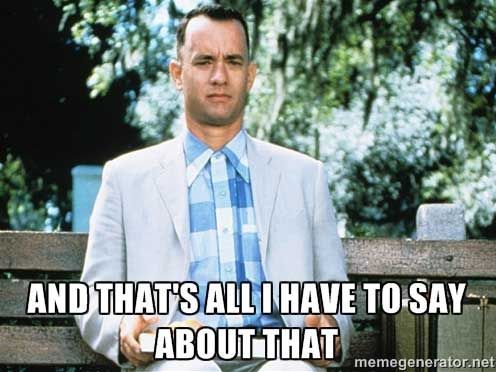
The post Tips from the Post-Master: Some Facebook Do’s and Don’ts appeared first on GetPhound.











